I am need help with my BAE admin script. I am wanting to make new admin levels and rename the current levels that there are. Roblox will not let me post on the devforum so i came here.
My code is too long. what should i do?
I am need help with my BAE admin script. I am wanting to make new admin levels and rename the current levels that there are. Roblox will not let me post on the devforum so i came here.
My code is too long. what should i do?
Firstly, you’d need the MainModule, I’ve made this model which has the mainModule in it!
[https://create.roblox.com/marketplace/asset/14073550458/Basic-Admin-Essentials-20](https://BAE 2.0 [mainModule])
Next, find the essentials code:
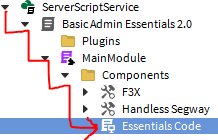
After locating it, Open the Essential Code Script and go to line 2583. You will see the following code:
testService:Message("Basic Admin Essentials 2.0 | "..clientConfig.Version.." | Prefix: \""..clientConfig.Prefix.."\" | Act. Prefix: \""..clientConfig.actionPrefix.."\"") --Change "Basic Admin Essentials 2.0 | " to print statement
local adminTitle
if clientConfig.Permission == 1 then
adminTitle = "Moderator" --Change Moderator Name
elseif clientConfig.Permission == 2 then
adminTitle = "Administrator" --Change Administator Name
elseif clientConfig.Permission == 3 then
adminTitle = "Super Admin" --Change Super Admin Name
elseif clientConfig.Permission == 4 then
adminTitle = "Creator Admin" --Change Creator Admin Name
testService:Message("Basic Admin Essentials 2.0 | DP: "..tostring(clientConfig.donorEnabled).." | CD: "..tostring(clientConfig.Debugging)) --Change "Basic Admin Essentials 2.0 | " to print statement. DO NOT CHANGE DP
end
if adminTitle then
pendNotif(adminTitle,'Click for Commands',{'Cmds'})
end
return clientConfig.Key
end
end
end
Please make sure you do not change the DP Text or remove it from line 2594 or else the script might break.
The script block explains the code already. Just follow the --Text exactly and it will work. The Basic Admin loaded thing(2 of them) is the Print statement that you can see in the developer console.
with this the names will be changed!
if you need more help or this did not explain it easily, i have this post made on devforum: Basic Admin Essentials - mainModule - Resources / Community Resources - Developer Forum | Roblox
Thank you I will try this and update if it works here!! I am waiting to check it as the solution the make sure it works.
It did not work for me can you spot any errors I might have?
testService:Message("Print statement. "..clientConfig.Version.." | Prefix: \""..clientConfig.Prefix.."\" | Act. Prefix: \""..clientConfig.actionPrefix.."\"")
local adminTitle
if clientConfig.Permission == 1 then
adminTitle = "Supervision Admin"
elseif clientConfig.Permission == 2 then
adminTitle = "Management Admin"
elseif clientConfig.Permission == 3 then
adminTitle = "Corporate Admin"
elseif clientConfig.Permission == 4 then
adminTitle = "Founder Admin"
testService:Message("Print statement. DP: "..tostring(clientConfig.donorEnabled).." | CD: "..tostring(clientConfig.Debugging))
end
if adminTitle then
pendNotif(adminTitle,'Click for Commands',{'Cmds'})
end
return clientConfig.Key
end
end
end
Sometimes it glitches if you have to many admin types, and make sure that the game is PUBLISHED TO ROBLOX AND SAVED to your account or a group you own, not the ‘templates’ account.
Verify that:
Your game has HTTP enabled.
And that you’ve used the script I gave because it’s modified to connect the mainmodule.
This topic was automatically closed 7 days after the last reply. New replies are no longer allowed.