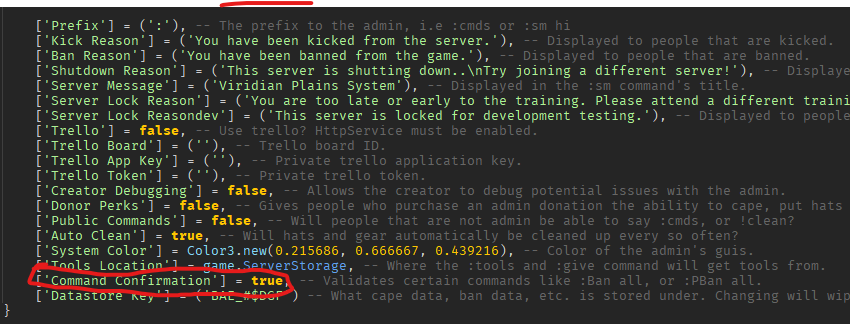How do you make it so when a admin type in someone username to kick, ban,pban,crash it will pop up the confirm pop up.
You have to turn this on in the “Basic Admin Essentials 2.0 script”. If it is true keep it, if it is false, make it true. Sorry about my worse drawing on computer
Ik but like where you say ":kick username it would still pop up the conformation with the command and can confirm or cancel That conformation normal script will only pop up for “:kick all,others”
Like I said, research, I don’t really know how to fix the confirmation gui for a player too.
This is part of the configuration, I can’t remember where it is but it might be part of the source code, you may need to edit it.
To get the Command Confirmation, do the following:
-
Get the MainModule (Find a post on how to get one if you don’t already)
-
Oepn it, Oepn Components, then open
Get Players.
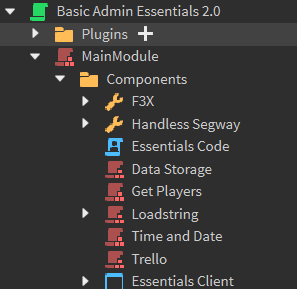
-
Enter all the commands you want the pop-up for:
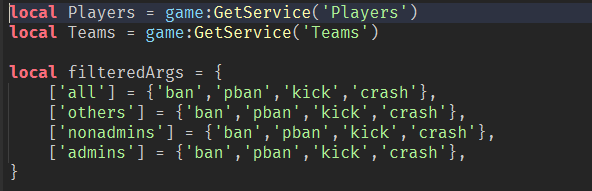
-
 You’re done!
You’re done!
(Mark the ![]() if this worked!)
if this worked!)
But is there way the put in like [‘username’} = {‘ban’,'pban,‘kick’,‘crash’}
So if the admin type in someone username it would pop up conformation code.
Im pretty sure that’s what this post does…
https://forums.thecookie.dev/t/bae-scripting-help/7388/6?u=thejoepage
This topic was automatically closed 7 days after the last reply. New replies are no longer allowed.