Hi everyone!
I’m unable to figure out how I make someone the basic admin creator for my game please help
Hi everyone!
I’m unable to figure out how I make someone the basic admin creator for my game please help
It’ll be amazing if someone was able to help
Hi, welcome to the forums! ![]()
Have you added the main module into your roblox game and imported it via BAE 2.0?
I’ve just done it now
Great, have you imported it via BAE too?
Yes it’s in the model
Should I place it in the plug-ins
No, place it as a child of BAE. Then show me an image of your explorer and configuration.
One moment please gimme a sec
WAIT OMG THATS WRONG I fixed it
Ensure your explorer looks like mine:
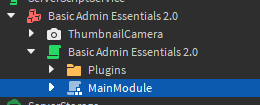
Enter the Basic Admin Essentials 2.0 script, head to this line:
require(Configuration['Loader ID'])(Plugins,Configuration)
Replace with:
require(script:WaitForChild("MainModule"))
MainModule, replace these lines: Debuggers = {
[17253583] = "TheFurryFish",
},
[YourUserId] = "YourUsername"
That should set you to the admin creator
Please remember to not use this with malicious intent; if this resolves your problem mark as solution.
Thanks so much! 123457890