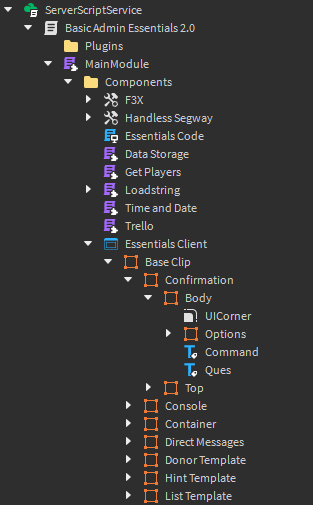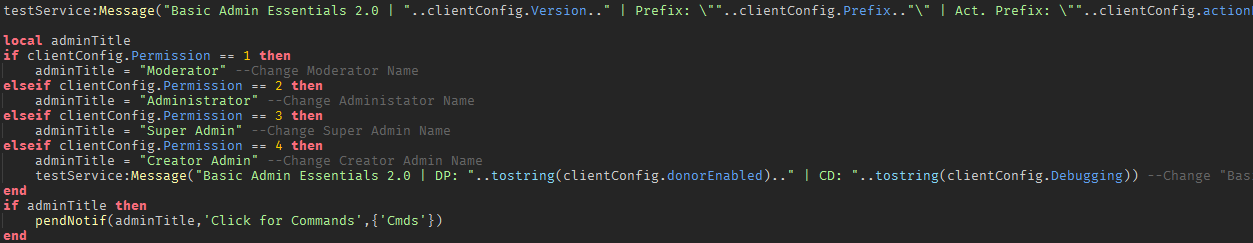Recently, I’ve noticed that Basic Admin Essentials 2.0 has a lot of questions about changing the names of admin levels, creating more admin levels, customizing them with rounded corners, server is defended notifications and much more so I decided to create a community tutorial on this.
Before we start with the system, you’d need to get this model for this to work. Once you have the model, ungroup it in ServerScriptService and simply watch below how to do what you need.
Rounded UI's
To round off a UI of basic admin, simply follow these steps:
- Locate Essentials Client Under MainModule → Components.
- Open Base Clip.
- Find your UI and add a UICorner to it’s Body frame.
And done!
Admin Names
- Under Mainmodule → Components, find Essentials Code and open.
- Go to line 2585 and edit as directed.
The code looks like:
Please do not edit the DP or the code will break, you can edit the print statement “Basic Admin Essentials 2.0”.
Server is Defended
This may be a bit complex but follow correctly!
- Open Essentials Code (Under Mainmodule → Componenets)
- Paste the following code at line 1984:
local function sendNotif(Title,Desc,Data)
spawn(function()
local notificationContainer = baseClip:WaitForChild('Container')
local Notification = notificationContainer:WaitForChild('Template')
local notifClone = Notification:Clone()
local notifInner = notifClone:WaitForChild('Inner')
local notifControls = notifInner:WaitForChild('Controls')
local notifTitle = notifControls.Decoration:WaitForChild('Title')
local notifExit = notifControls:WaitForChild('Exit')
local notifOpen = notifInner:WaitForChild('Open')
local notifDesc = notifInner:WaitForChild('Desc')
notifClone.Name = 'Notif Clone'
notifClone.Visible = true
notifClone.Parent = notificationContainer
notifTitle.Text = Title
notifDesc.Text = Desc
local receiveSound = Instance.new('Sound',Workspace.CurrentCamera)
receiveSound.Name = 'Notification'
receiveSound.SoundId = 'rbxassetid://255881176'
receiveSound.Volume = 1
receiveSound.Pitch = 1
receiveSound.PlayOnRemove = true
receiveSound:Destroy()
notifClone.Position = UDim2.new(0,0,1,0)
notifInner.Position = UDim2.new(0,0,1,0)
notifInner:TweenPosition(UDim2.new(0,0,0,0),'Out','Quint',0.3,true)
if Data[5] then
local Tag = Instance.new('StringValue',notifClone)
Tag.Name = "Tag"
Tag.Value = Data[5]
end
local exitConnection
exitConnection = notifExit.MouseButton1Click:connect(function()
exitConnection:Disconnect()
if Data[5] then
fireServer("Notification Transfer",{"Complete Message",Data[5]})
end
for a,b in pairs(Stacks.Notifs) do
if b == notifClone then
--table.remove(Stacks.Notifs,a)
end
end
--notifClone:Destroy()
figureNotifs(Stacks.Notifs,notificationContainer)
end)
local openConnection
openConnection = notifOpen.MouseButton1Click:connect(function()
openConnection:Disconnect()
fireServer('Notification Transfer',Data)
for a,b in pairs(Stacks.Notifs) do
if b == notifClone then
table.remove(Stacks.Notifs,a)
end
end
notifClone:Destroy()
figureNotifs(Stacks.Notifs,notificationContainer)
end)
table.insert(Stacks.Notifs,notifClone)
figureNotifs(Stacks.Notifs,notificationContainer)
end)
end
local layoutConnection
- Scroll to the end of the code at line 2720, leave one line and type the following:
wait(2)
sendNotif('Anti-Exploit','This server is defended.',{'clear'})
This will make the notification “Anti-Exploit”, “This server is defended.”
Adding more admin levels
Instead of me typing every step about this here, there is a youtube video which is highly recommended since by typing it may be hard for you to understand.
You can go watch it here: Adding more admin levels.
These are common things that I saw people having problems in. If you’d want me to make you things that aren’t mentioned here, please message me in the forum and I’ll get back to you.
I hope this post helped you, so I want to know if it did!
- Yes.
- No.
- Slightly yes.
- Slightly no.