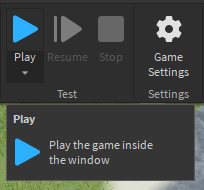Hey, whenever I load into a play test for Roblox Studio it doesn’t let me move. It doesn’t load any animations, or anything. I contacted ROBLOX support but they didn’t help at all.
What have I done so far?
What else happens?
Please help, thanks so much!
If you need screenshots or a video let me know.
Boo
May 30, 2024, 4:40pm
3
What button on you pressing? I’ve never heard of playtest, only teamtest.
Boo
May 30, 2024, 4:45pm
5
Ahh, sometimes I get a lag spike for a few seconds because of the amount of parts in the game. Does it work now on a normal baseplate?
Nope, not in any playtest. It’s not lag, I have a good PC and everything else works smoothly.
Alright, that’s not a bad start … have you tried to do the following;
Reducing the graphics level if you have it manually set (under Studio settings);
Ensuring your keyboard and mouse are working with Studio;
Checking your network connection, sometimes nothing loads in if that’s the case.
Let me know if any of these helped! If not, I’d recommend searching the DevForum for some possible answers.
Noah
May 30, 2024, 5:02pm
8
Also in addition to following the feedback from above make sure your keyboard selection isn’t hovering on anything.
I have check all of that and searched the DevForums, nothing though.
It occasionally works, thats the problem.
Noah
May 30, 2024, 5:03pm
11
Can you send us a video? Also is there anything inside of the output? Perhaps you a plugin with a virus.?
Sorry for the late reply, had to go then. This is what happens:
#
EDIT: Sorry for the low quality, had to convert it so it would accept it.
Noah
May 31, 2024, 4:20pm
14
Which plugins do you have?
Noah
May 31, 2024, 4:30pm
16
Perhaps one of them is fake or infected, try disabling all of them and see if an issue arises?
I have done that, but for some reason it won’t let me delete the ‘bevel’ plugin.
Deleted it and it still does it 1/2 the time.
Noah
May 31, 2024, 4:36pm
20
Is this on one game or all games?