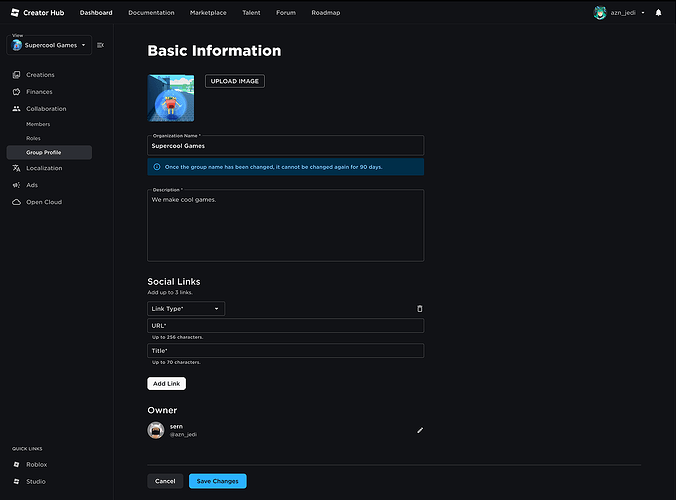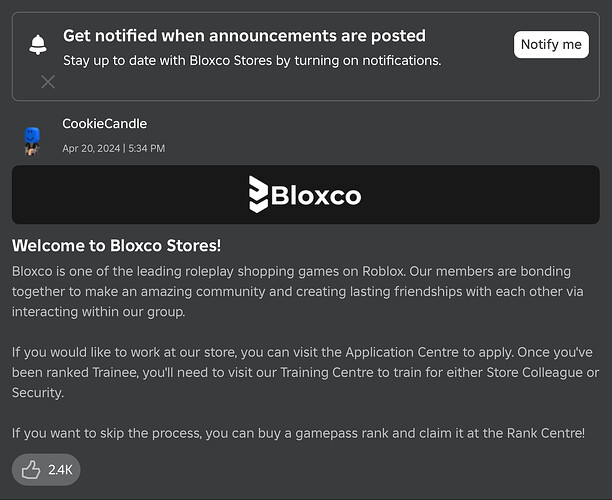![]() Hey, developers! Almost a month ago, ROBLOX announce that they were adding more customisation to groups, and here it is today!
Hey, developers! Almost a month ago, ROBLOX announce that they were adding more customisation to groups, and here it is today!
![]() What do you mean by this?
What do you mean by this?
By this, I mean that ROBLOX has added more feature to engage you and your community. So, let’s take a look at those features!
- Configure group within the ROBLOX creator dashboard.
- Add custom roles to members for FREE.
- Change your groups ‘organisation name’.
- Post group ‘announcements’ via Guilded.
- New Permissions.
- Group and role invites.
- Much more.
![]() As you can see, there are lots of new features that you can now add to your group. For a longer, and more detailed version please check out this post by ROBLOX.
As you can see, there are lots of new features that you can now add to your group. For a longer, and more detailed version please check out this post by ROBLOX.
(Some of the following information will be copied and pasted, credits to ROBLOX for some of it)
 Groups in Creator Hub
Groups in Creator Hub
![]() To access groups in Creator Hub, head over to Dashboard , choose a group that you own, and the Collaboration section will appear in the left-hand navigation. If you do not have a group yet, you can create a new one directly within the Dashboard.
To access groups in Creator Hub, head over to Dashboard , choose a group that you own, and the Collaboration section will appear in the left-hand navigation. If you do not have a group yet, you can create a new one directly within the Dashboard.
![]() Here, you can configure group membership and roles, along with the group’s profile page.
Here, you can configure group membership and roles, along with the group’s profile page.
![]() With the new addition of ‘roles’ many roleplay groups will now be able to assign roles to diffrent departments! (i.e staffing, public relations etc…)
With the new addition of ‘roles’ many roleplay groups will now be able to assign roles to diffrent departments! (i.e staffing, public relations etc…)
- Good
- Bad
I hope you found this useful, have a good day!