Hello! I am trying to configure BAE and modify it the best I am able to. I want to add a cooldown system so that you can’t spam commands or use command after command, though I am not sure how to do it. If possible, can somebody tell me how to do this? I am not a scripter and I know very little on scripting so I can not do this by myself. Thank you!
Hey,
I’d take a look at this code by Noah here ( CookieTech )
Before commands are executed in the mainmodule you would likely have to call the CheckIfAllowed(Player) function and once commands are run call the Record_Time(Player) function. Make sure to edit the variable Min_Seconds to how long you want the cooldown to last.
It would take awhile to add it to all the commands so I wont do it for you.
Hope this helps.
Thank you so much @Aspect for your response. Do you know where all of the commands are kept though?
Yes, in the MainModule script what can be found here: https://create.roblox.com/store/asset/563619835/BAE-20-Module
To require the MainModule for your script set the MainModule as a child of the MainScript:
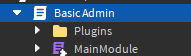
Then go into your mainscript to line 305 and replace it with:
require(script.MainModule)(Plugins,Configuration)
Now your admin will update when you change anything in the MainModule script.
If this fixed your problem please mark this as the solution.
This topic was automatically closed 7 days after the last reply. New replies are no longer allowed.