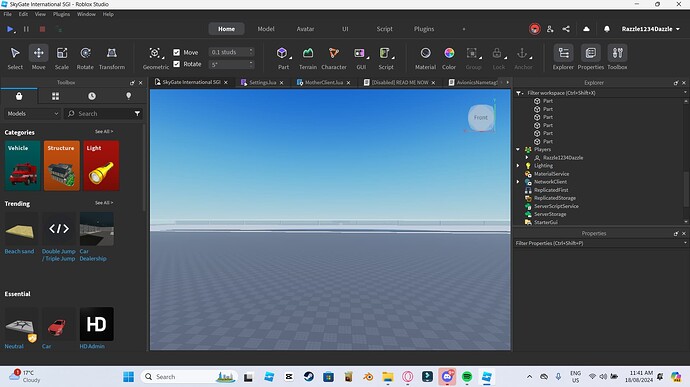Who is going to reply?
Why not insert a “Surface Light” in the floor part and then adjust the angle, brightness, face, etc?
Just simply add windows and lights… you can do that easily…
Okay! I was actually using a PointLight.
hi there
im probabyl late but anyways:
first of all,
using artificial lighting conditions will especially look ugly for even spacing out. even if
you make the lights themselves invisible, itll just look odd and especially unrealistic. if you really have to use them, use extreemely low brightness and high range so it’s more even and consistent, especially for large open indoor spaces like airports.
this should explain it better; you get ugly splotches of light scattered as well as disgusting ceilings ![]() :
:
but if you do choose to go with this, then you can atleast make raised ceilings so it blends in better (and airports do tend to have high ceilings anyway)
you’re better off using windows (assuming daytime conditions) and complementing them with lighting SunRays objects, along with beams and textures of light near some areas for aesthetic (i’ve attached a .rbxm file of a lightbeam example that you can take into consideration here):
lightBeam.rbxm (4.8 KB)
for windows, no, you dont just need to place them on the walls; you can place them ANYWHERE—especially ceilings—and they’ll fit in really well, specifically for modern buildings like airport. this is shown pretty well in this example of a modern airport terminal:

in this image, you can also see the use of SunRays and how it gives a realistic and well-lighted look.
accordingly, if it remains dark, you should increase the ExposureCompensation property in Lighting (only by tiny increments, like 0.05 since this property is really sensitive).
if you really need to, you can blend in secret light sources without making it look ugly via computer/tv screens (airports contain a LOT of those) or 3D shop signs and airport signs (that illuminate increments of light)
pro-tip: set the Lighting.Technology to Future if you want better results!
This topic was automatically closed 7 days after the last reply. New replies are no longer allowed.