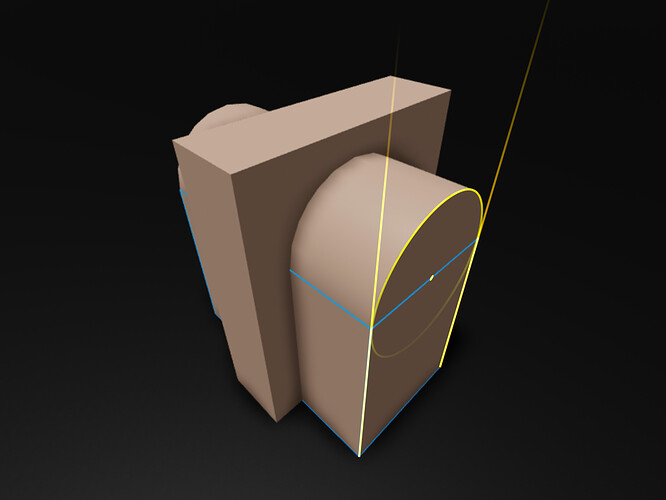Hello! Here’s a tutorial which will teach you how to easily create arches and carve parts within Roblox Studio, with no extra software needed. This tutorial won’t have any images for now.
How to make an arch
- Create the part where the arch, or your desired shape, will be placed on.
- Next, insert a cylinder and a block which is inside the main surface. Image below.
Image Credits: ROBLOX DevHub
-
In the model tab, select “Negtate”, and make sure the cylinder and block are selected.
-
Now, select the main base and hit “Union,” which is right underneath Negtate.
-
And you’re done! You can now carve in any part and create your own shapes!
If you have any questions, contact me through discord.
OH20_rbLX#2124
Note: explanation on the first two steps may seem a little “rushed.” Had little time to make this post