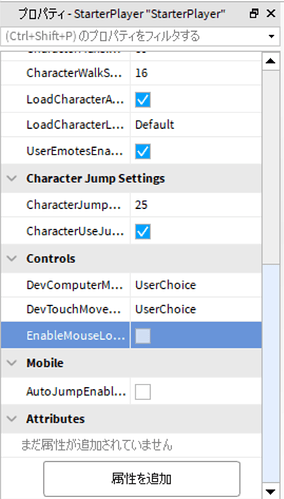Hello everyone. Today I am going to talking about shift lock.
What is shift lock?
Shift lock is a feature on the Roblox client which allows players to lock the camera’s perspective with the player’s movement in a 3rd person perspective when the shift key is pressed . (Taken from Shift lock | Roblox Wiki | Fandom)
But at this feature there is a glitch call wall glitch.
Wall glitch is simple glitch and everyone can do it.
Just say /e dance2 at wall and use shift lock at the specific timing.
Video attached below.
AND THIS IS HOW TO FIX WALL GLITCHES.
How to disable shift lock?
It really simple just do this.
Open roblox studio → StarterPlayer → Controls → EnableMouseLockOption
Picture attached below.
But this is not the end wall glitch is using /e dance2.
For me there is only 2 ways to fix it. It really simple.
Just make the wall thick. There are many games making wall not thick but it makes glitcher to easy to glitch. Also make no emote area for that.
That is all I have for my knowledge.
Thank you! ![]()