Hey there! ![]()
I’ve tried to find out how to have this Message show up if you don’t have the Rank in the group, but I can’t find where to do that.
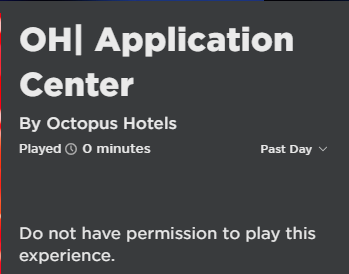
Hey there! ![]()
I’ve tried to find out how to have this Message show up if you don’t have the Rank in the group, but I can’t find where to do that.
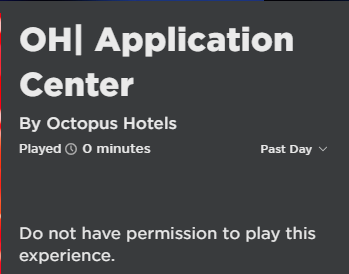
Hey there, to get the "Do not have permission to play this experience. Follow the following steps:
This only works for group games.