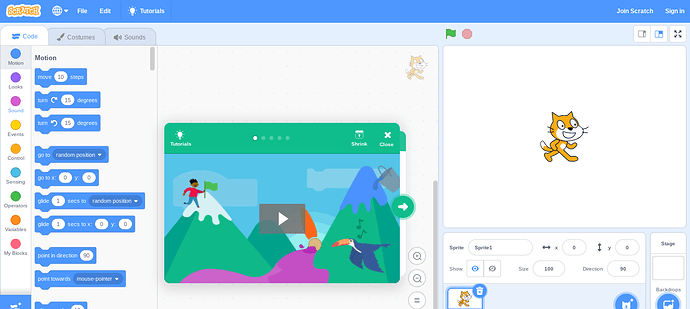Hi everyone!
There are many people around the globe who know how to script and code and use their knowledge for various purposes, one of them includes Roblox Studio scripting. Now in this post, I will tell you how some programmers started out, with this program called Scratch (scratch.mit.edu).
Scratch is an online software which allows you to code using various “blocks,” and you can even make your own. You can play around with them as much as you want without worrying too much about errors as it only takes a few drags and drops to fix it.
With enough practice with this software, you could learn a whole lot about coding with blocks, and potentially learn to script with this. But how? Read below to find out.
In Scratch, the first thing you do is go to Scratch’s official website, https://scratch.mit.edu/ (obviously). Then, you hit the “Create” button on the topbar to create a new project.
Now when you have created a new project, you should be seeing a blank workspace like this:
Note: Image quality may be reduced.
It should be very obvious from here now, though, as Scratch will automatically provide you with a bunch of tutorials which will eventually help you get the hang of using Scratch.
Once you learn how to code using blocks on Scratch, try making your own game on it using the blocks! Of course, it will not be as as powerful as Roblox, and there is no scripting required.
After making your game, analyze the blocks in your game. Try to understand what they do and what they mean. This is VERY important if you ever want to understand the fundementals of scripting.
After you fully understand the concept of Scratch coding with blocks, slowly merge into real scripting using Visual Studio Code, which again, I will probably explain that another day as I don’t want to bore you with a very long post.
I really hope that this will help those who do not yet know how to script/code on Roblox or any other platform. Remember, push yourself to learn. Trust yourself, and do not leave a project without finishing it.