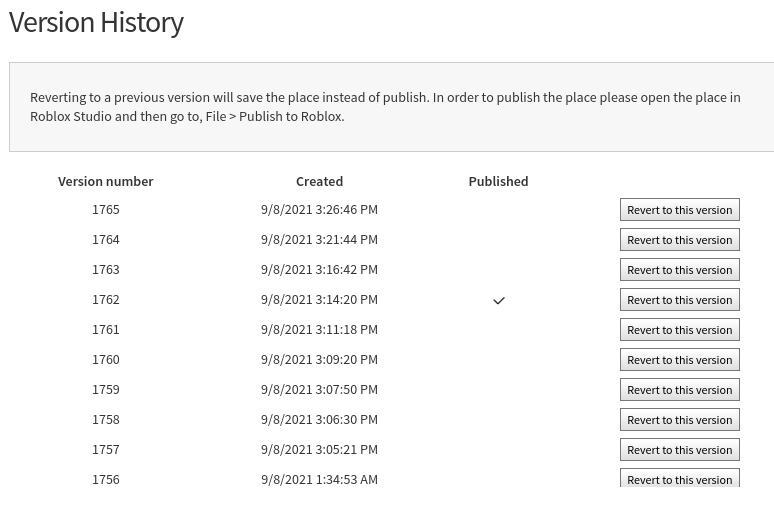Hello guys!
Here I will be teaching you how to revert your game to a previous version in case your game got corrupted once like mine.
-
Open your game in the ROBLOX web.
-
Click the three dots and open “Configure Place.”

-
Next, hit “Version History” to see and revert to previous versions!
-
Now, revert to the version you desire. A checkmark indicates when that version was PUBLISHED, and no checkmark means that version was SAVED to ROBLOX!
Yes, the checkmark saved my game’s life by the way … 
Any questions? Contact me through Discord. OH20_rbLX#2124.