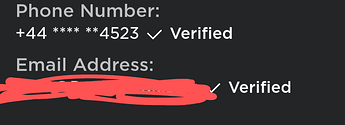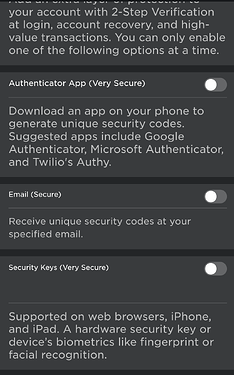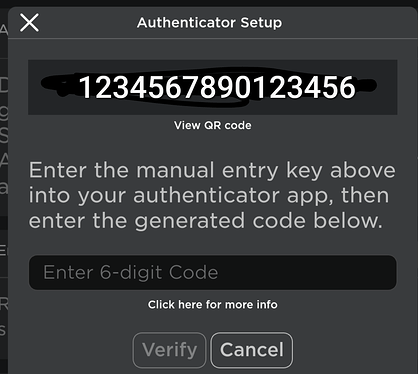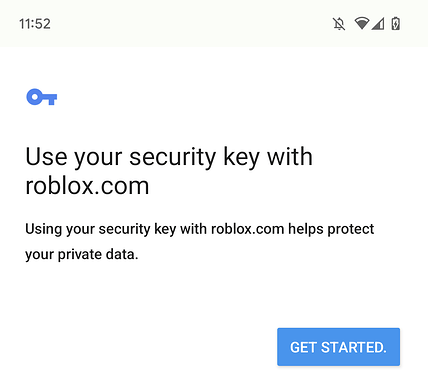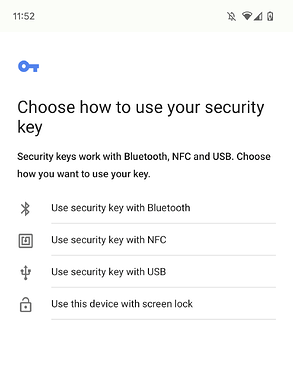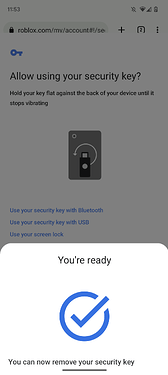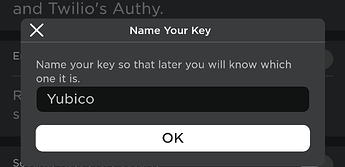Hello and welcome to my first tutorial on the forums!
Today, I will show you how to set up 2 Step Verification on your Roblox account.
What is 2-Step Verification?
2-Step Verification is a method where there is an extra step needed to sign in.
Normally, your sign in would look like this:
1: Enter username & Password
2: You are in!
But with this option on, it goes like this:
1: Enter username & password
2: Get a code to your authenticator app, SMS or a security key
3: You are in!
This stops hackers and bad people trying to get into your account and steal Robux, Limiteds and other important items!
Setting up 2-Step Verification
To set 2-step verification up, follow these instructions
- First, think which methods you are going to add. Do you prefer to open an app or use/buy a security key?
- When you have thought about what methods you will use, go to your Roblox account settings
Make sure you have a valid email and phone number added.
If they are verified, click account and go to the security tab.
When you are there, you should see this screen:
You are now ready to choose a method, pick one below to start!
Setting up 2FA with an Authenticator A App
Click the switch on Authenticator to begin this process.
First, download an authenticator app
When done, open the app and follow the set up instructions.
Go back to Roblox.
You will see a prompt like this when you clicked the switch:
Enter this code into the authenticator app and paste the returning code to the below box.
The code will look something like this:
123456
You are now done!
Setting up 2FA with a security key
Click Security key to begin this process.
You will see a prompt like this:
Click Get Started and choose a method of security key.
Some models of phones have a option to use the screen lock on your phone (e.g PIN, Face, fingerprint) to authenticate. If you do not have this option, you may buy a security key here
For this example I have used the NFC method.
Don’t forget to name it so you remember!
Conclusion
I hope that this has helped you to make your account more secure!
If you would like me to make more tutorials, let me know what you’d like me to make!
Bye for now! ![]()
Created by:
@Deleted_User18