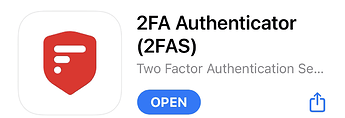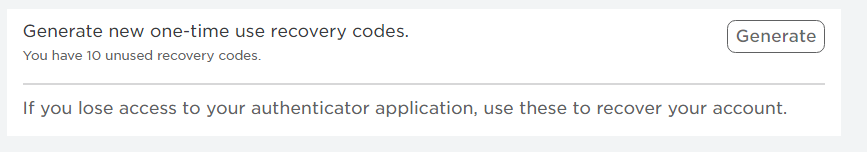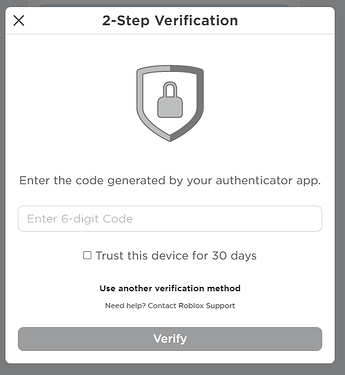Introduction
Hello Cookie Tech!
So I thought this post was very necessary as many people keep getting hacked on Roblox and they are not happy with it!
So, I am taking time out of my day to show you how you can keep your Roblox account safe! I too got hacked a couple of months ago and now that I am gaining more, I have found ways to keep my account safe from people with malicious intentions
This will be super handy for those who want to keep there accounts secure! ![]()
Let's get started
When you first load into Roblox you’re greeted with the home page, after this you will want to do is head over to the security page by clicking the settings button ![]() in the top right corner and clicking settings.
in the top right corner and clicking settings.
You will see this page, but similar to mine:
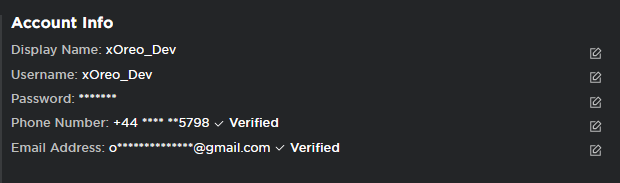
You will now want to make sure you’re verified with a phone number and e-mail address, this gives your account more security in case of actions that need to be performed, such as signing in from a device you don’t regularly use
Setting up an authenticator app
Now, you will want to head over to the Security tab in the settings to access more information and settings to make your account secure.
Your page will look similar to this:
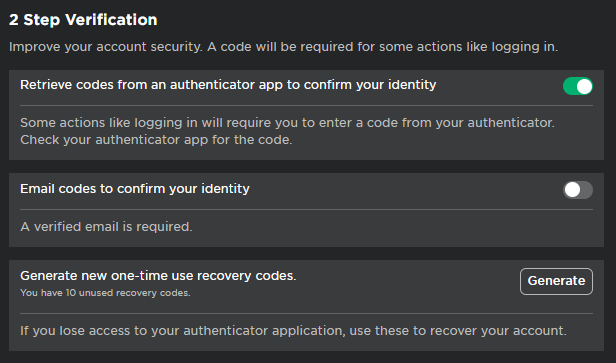
If you have verified your email address to your Roblox account, you will now want to head to the app store and download an authenticator app.
An authenticator app generates a random code every 10-120 seconds. These codes are unique, when logging into your account you will be prompted to supply one of these codes, which will ensure that if somebody manages to get hold of your account they will only be able to get into the account if they have the uniquely generated code.
So my recommendation for a 2FA app is:
(But, you can choose any authenticator you’d like!)
Once you have downloaded this, you may now verify your Roblox account by enabling the 2FA option.
After this process is done, Roblox will log you out, this is normal.
Obtaining your recovery codes (SUPER IMPORTANT)
Once you back into your account you will want to copy your recovery codes.
Recovery codes are super important, in the case that you lose access to your authenticator app or anything stops you from accessing your authenticator app you will need to have your recovery codes to come to the rescue. ![]()
Once you back into your account head over to the “security” tab, click the generate button next to “Generate new one-time recovery codes”.
Follow the instructions on the screen.
Make sure you keep your recovery codes in a safe place & never share them! ![]()
Logging in with an authenticator app
Once you’ve got your authenticator app going you can head over to the normal log-in page, put in your username & password, once you log in you will be confronted with this frame.
Put in the code generated by your authenticator code.
My authenticator isn’t working!? - No issue, remember the recovery codes we generated?
Use those to now log in to your account!
Setting a PIN (section by @David )
You can set an Account PIN (now known as a Parent PIN) to add *extra* security to your account :closed_lock_with_key:To do this, go to Settings ![]() > Parental Controls > Parent PIN and enter a PIN.
> Parental Controls > Parent PIN and enter a PIN.
NOTICE:
Your email needs to be verified to use the PIN function.
Conclusion
And that’s it! Your account should know to be safe from people hacking into it and changing all your information so you no longer have access to it!
Join on in the conversation!
Now, if you have read down to here, this topic is a wiki so if you have any extra information, feel free to edit this post and add it!