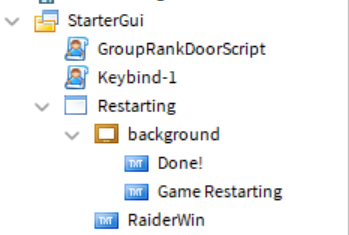can someone help me my Gui is not working i will provide photos below,
The Gui that dont work are: (Done!) and (RaidersWin) they show even work.
also does the wait command mean it waits for 5 seconds bc i want it to wait a few seconds after the Raider Gui is enable then it will disable the GUI after the few seconds finish.
local Players = game:GetService("Players")
local blast = game.workspace["Nukeclear stuff"].NukeBlast
script.Parent.ProximityPrompt.Triggered:Connect(function(player)
if game.workspace.Lever1.DownLever1.Transparency == 0 then
if game.workspace.Lever2.DownLever2.Transparency == 0 then
if game.workspace.Lever3.DownLever3.Transparency == 0 then
if game.workspace.Lever4.DownLever4.Transparency == 0 then
game.workspace["Nukeclear stuff"].NukeBlast.Transparency = 0
game.workspace["Nukeclear stuff"].NukeBlast.Position = Vector3.new(1.875, 30.125, 43.375)
game.Workspace["Nukeclear stuff"].NukeBlast.Sound:Play()
if blast.Position == Vector3.new(1.875, 30.125, 43.375) then
game.StarterGui.Restarting.RaiderWin.Visible = true
game.StarterGui.TeamChange.Enabled = false
wait(4)
game.StarterGui.Restarting.RaiderWin.Visible = false
game.StarterGui.Restarting.background.Visible = true
game.StarterGui.Restarting.background["Game Restarting"].Visible = true
game.Workspace.MainDoor.Gate.Transparency = 0
game.Workspace.MainDoor.Gate.CanCollide = true
game.Workspace.Parts.Pew.DoorNuke.Transparency = 0
game.Workspace.Parts.Pew.DoorNuke.CanCollide = true
game.Workspace.Lever1.UpLever1.Transparency = 0
game.Workspace.Lever1.DownLever1.Transparency = 1
game.Workspace.Lever1.UpLever1.CanCollide = true
game.Workspace.Lever1.DownLever1.CanCollide = false
game.Workspace.Lever2.UpLever2.Transparency = 0
game.Workspace.Lever2.DownLever2.Transparency = 1
game.Workspace.Lever2.UpLever2.CanCollide = true
game.Workspace.Lever2.DownLever2.CanCollide = false
game.Workspace.Lever3.UpLever3.Transparency = 0
game.Workspace.Lever3.DownLever3.Transparency = 1
game.Workspace.Lever3.UpLever3.CanCollide = true
game.Workspace.Lever3.DownLever3.CanCollide = false
game.Workspace.Lever4.UpLever4.Transparency = 0
game.Workspace.Lever4.DownLever4.Transparency = 1
game.Workspace.Lever4.UpLever4.CanCollide = true
game.Workspace.Lever4.DownLever4.CanCollide = false
game.Workspace.Lever1.UpLever1.ProximityPrompt.Enabled = true
game.Workspace.Lever2.UpLever2.ProximityPrompt.Enabled = true
game.Workspace.Lever3.UpLever3.ProximityPrompt.Enabled = true
game.Workspace.Lever4.UpLever4.ProximityPrompt.Enabled = true
game.Workspace.Raiders.Raider_Door.Transparency = 0
game.Workspace.Raiders.Raider_Door.CanCollide = true
for i, v in pairs(Players:GetChildren()) do
if v:IsA("Player") then
v.Team = game.Teams.Choosing
wait(5)
game.StarterGui.Restarting.background["Done!"].Visible = true
game.StarterGui.Restarting.background["Game Restarting"].Visible = false
game.StarterGui.TeamChange.Enabled = true
game.Workspace["Nukeclear stuff"].NukeBlast.Sound:Stop()
game.workspace["Nukeclear stuff"].NukeBlast.Transparency = 1
game.workspace["Nukeclear stuff"].NukeBlast.Position = Vector3.new(1.875, 405.375, 43.375)
wait(3)
game.StarterGui.Restarting.background["Done!"].Visible = false
game.StarterGui.Restarting.background.Visible = false
player:LoadCharacter()
end
end
end
end
end
end
end
end)