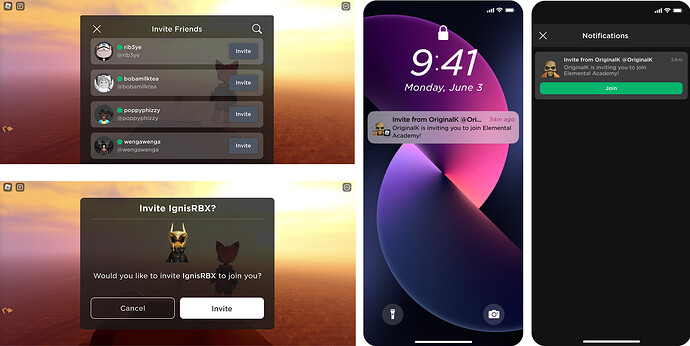Another epic Roblox update! They’ve completely overhauled the player invite system. ![]()
With this update, you can now:
-
Set triggers for the invite prompt, such as a user approaching a specific location or completing a level.
-
Customize the text that users see in the experience when prompted to invite their friends.
-
Choose whether to display a single friend or a multi-friend invite.
-
Customize the text that users see when they receive an experience invite notification.
-
Set the desired spawn location for the invitee.
With these new feature many new opportunities that we can expect a whole new level of interactivity, here is what Roblox has to say:
Our data shows that experiences that use in-experience invite prompts have 6x more users sending invites compared to those that don’t. These experiences see an 8x increase in invite volume overall.
It’s important to keep in mind that creating misleading experiences, such as promoting Free Robux, is against our community standards and can result in lower invite conversion rates, a higher experience churn rate, and subsequently lower to no distribution on Roblox.
We recommend adding custom invite prompts that are relevant to your experience’s purpose and theme, sending custom invite notifications that are more likely to engage recipients, and using single vs. multi-friend invite prompts based on the circumstances. You can also consider teleporting invitees right next to the friend who invited them if they are still in the experience or creating opportunities for users to co-experience asynchronously.
Video: https://youtu.be/izjaOGPYZJI
Docs: Player Invite Prompts | Roblox Creator Documentation
This looks really call and I can’t wait to experiment with it in my games, what are your opinions!?