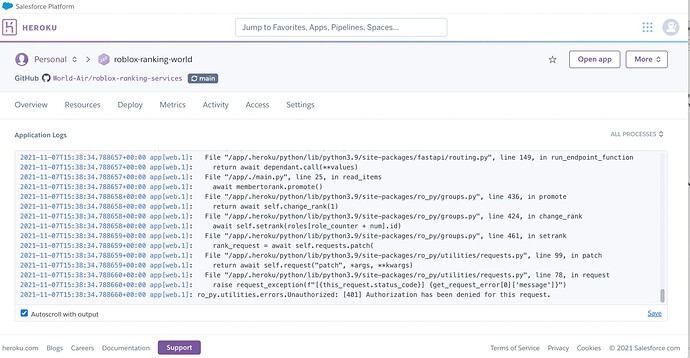Should I add, you as a collaborator?
What tab is server log’s in?
Now, it say’s attempting to promote user, "Uhoh we could not promote the user.
Sorry, for writing in this post, say’s I cannot reply.
Also, here’s a picture of heroku log’s
What should i do? @Noah
I got your discord, can we continue via discord.
More > Server logs.
Once you have gone there run another test
I did, that and now there’s a different error message, “We cannot promote that user”
Alright, can I have the bot name and group link?
Have you put the correct cookie in?
Yes, I have done that.
Alright, can you do the following. ^
What do you mean my bot name?
Group.
The username of your bot.
The username’s World_Air
Alright, try getting a new cookie of the bot, go to incognito mode, login to the bot.
Get the cookie and then close the browser.
DO NOT LOG OUT OF THE BOT!
Do you mean, close the tab, or window?
He mean make a new icognito window, but do not close your browser.
You can close your browser, just don’t press the log out button on roblox
I got, a new cookie, what should I do, next?
Put it into the .env file under the cookie, like we do in the video.
This topic was automatically closed 7 days after the last reply. New replies are no longer allowed.