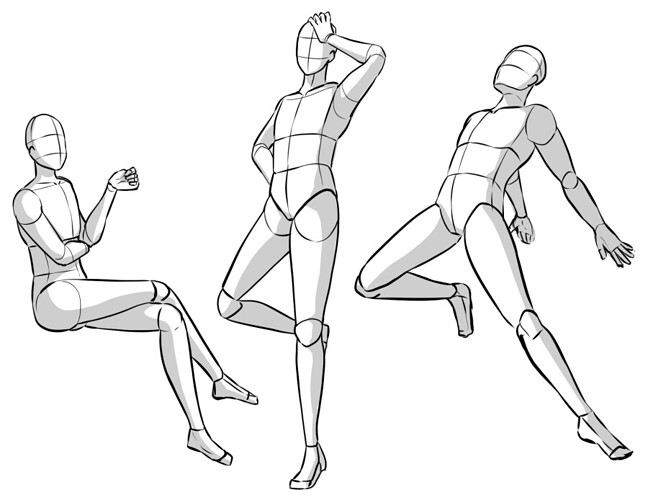I’m sure you could try playing around with some poses.
It looks a bit better but the limbs still feel choppy, I would still highly recommend learning how to use blender - it will certainly give you optimal results.
If this was used with 3D Viewer you did something wrong because the quality should be better.
The image below took me 3 minutes to do with 3D Viewer. You can also change the lighting. So you did something wrong with your GFX.
Did you change the lighting in 3D Viewer?
Yes. I did what that video said.
Okay, The following I made in 3D Viewer:

Maybe change the lighting!
Personally I think the quality is great, I still stand by blender & “bending” limbs to give a much better feel to the gfx.
Gotta agree with you here, it just renders everything so smoothly.
Not sure of someone answered this, but to remove backgrounds I suggest this. To import it into photopea you’ll first need a png/jpg file of that image, which you can save images to your pc as all files then change the extension. I also suggest adding some lighting in a 3rd-party platform, which I’ll link here. If you have access, I highly suggest using Adobe Photoshop to edit GFX, but a similar one is Pixlr E.
You didn’t seem to link Photopea, only a site called “remove.bg” … ?