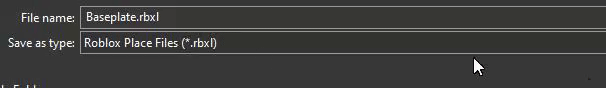So, I’m trying to open one of my game files off my desktop, but I keep encountering this error, what should I do?
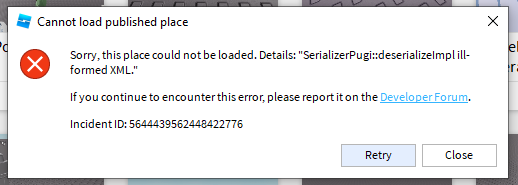
Restart pc, then try. If not, file is corrupted.
Thanks, I’ve restarted my pc countless times and even uninstalled roblox. File must be corrupted then.
No problem! Sorry about your troubles. 
So, I think I have found the main cause to this error. My file keeps saving as a RBXLX file and not a RBXL, I have no clue on how to fix this.
go to studio settings.
Yeh, I told him this on discord.
For helping this user & clearly researching for the issue, I’m awarding you with the “Bug Hunter” award, congratulations & thank you for your contributions! 
2 Likes
Thank you!  you da best.
you da best.
2 Likes