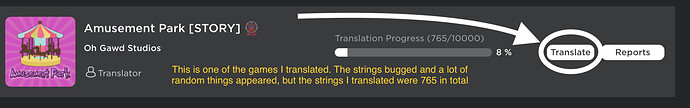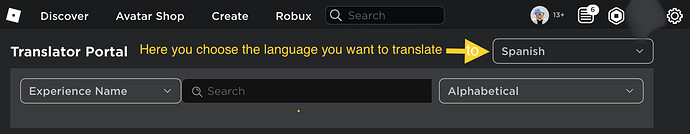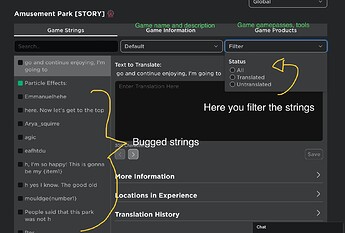Hi! I will today teach you how to use the translator portal.
Introduction
Before starting with the tutorial, I’ll tell you why you should translate games. English isn’t the only language. There’s a lot of languages. Roblox, there’s a lot of players that speak other languages. For example Spanish people. I’m Spanish. For example, Spanish is the second most talked language. And most Spanish people from Latinoamerica doesn’t speak Spanish.
Starting the tutorial
The translator protal is a part from the roblox web where translators can translate games easy.
Accessing The Translator Portal
To access the translator protal, go to the Create page first.
 You need to be on pc or turn desktop mode on the iPad/tablet/phone.
You need to be on pc or turn desktop mode on the iPad/tablet/phone.
After clicking create, click on the blue button that says “Translator Portal”.
Now you’re in the translator portal. You’ll see many games down, I didn’t include it on the picture. Don’t worry. That games are games that people made that have public translations on (it’s a bad thing) and are in a group you also are. Ignore that games. On the search bar you need to search for the game you are hired to translate.
For example, I searched one of the games I translated on the past.
The owner needs to add you as a translator on the game settings.
How to use the Translator Portal
It’s really easy to use it.
Recommendations
If you’re willing to translate, follow this steps.
1. Always use grammar with the person you’re working on.
2. Don’t translate strings that doesn’t make sense or parts of scripts that are inside the strings. Keep them as they are. Also, if you see usernames, don’t change them. They’re from the leaderboard and bugged into here. **You’ll normally see “{number1}” inside phrases. For example I eat {number1} hot dogs. Translate it but keep the number thing:
 | Yo como {number1} perritos calientes.
| Yo como {number1} perritos calientes.
The end
That’s all! I hope you enjoyed a lot this post!