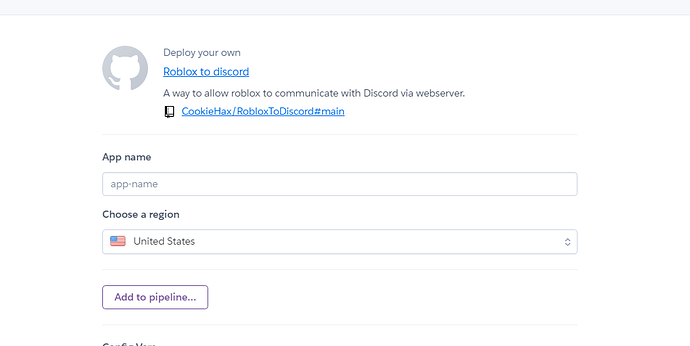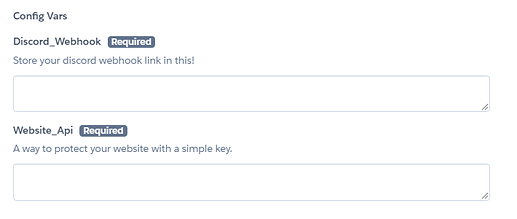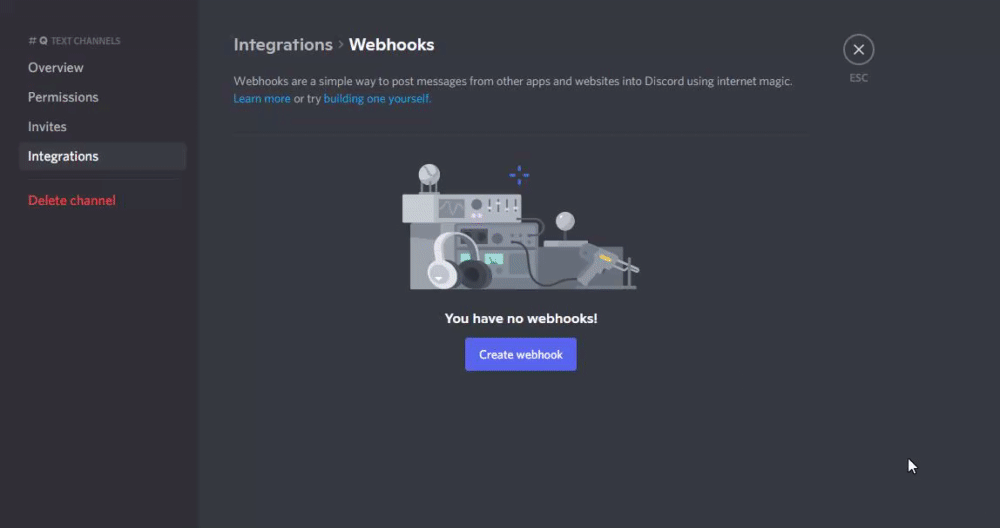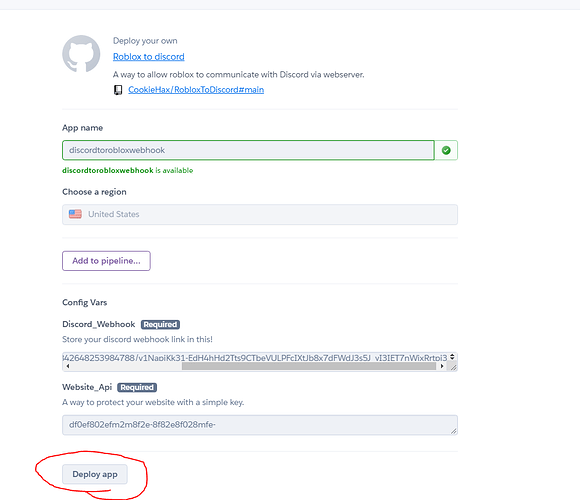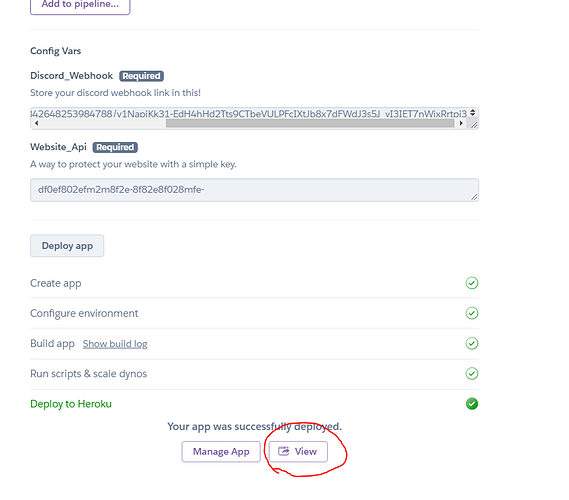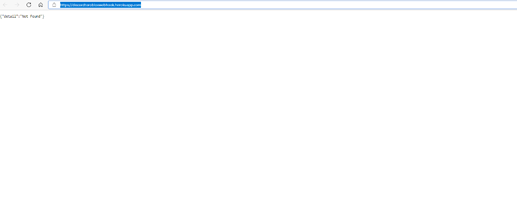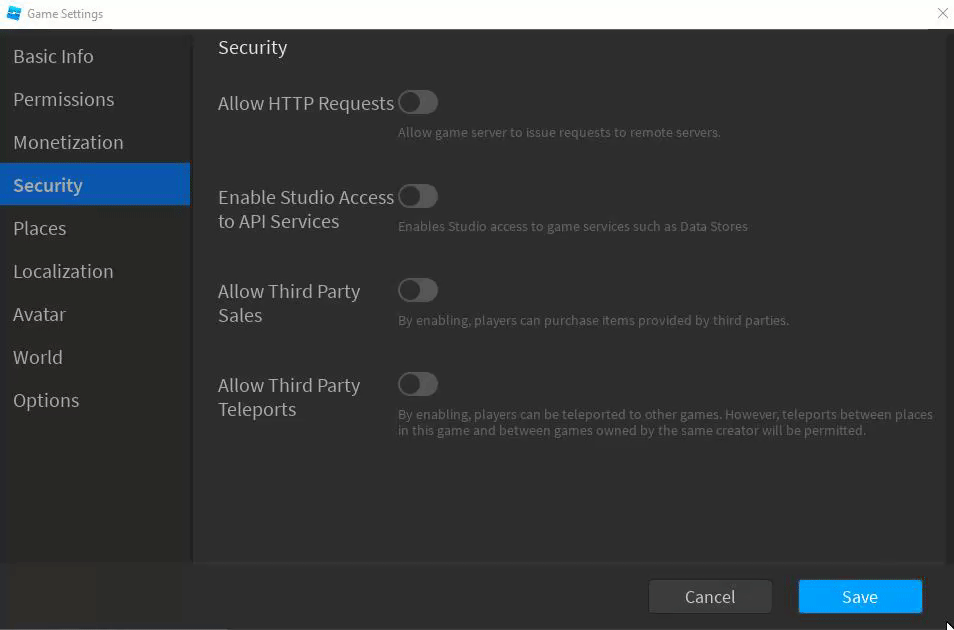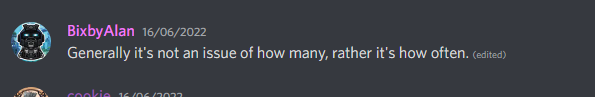This may be impossible soon, be weary!
Hiya everyone!
Recently I got a post from @cam, I am a little late to the information, but as you may or may not know discord blocked roblox from using proxies.
I made my own little fix to this via using a webserver running python fastapi and a free Heroku server. (Running on 20 lines of code).
It’s super simple and easy to use.
Tutorial:
Github Repo: Discord To Roblox (github.com)
To get started click the button down below:
Once you’ve done that, it should take you to a screen.
Follow these steps:
For App Name, make up a name.
For a region, choose the closest one to you!
In “Discord_Webhook” paste your Discord Webhook URL:
For Website_Api:
Enter a random string, make sure you remember the string.
Deploying and running in roblox.
To deploy your app.
Press the button and scroll down.
When the view button appears click it.
Copy the link:
and add a “/” onto it. (Your URL will be different to me.
This means “https://discordtorobloxwebhook.herokuapp.com” becomes “https://discordtorobloxwebhook.herokuapp.com/”.
Now, to start to run it on ROBLOX:
Add this script to ServerScriptService:
local HttpsSerivce = game:GetService("HttpService")
local Server_Url = "" --Put your App_URL here.
local Api_Key = "" --API key we made here.
local Complete_Url = Server_Url.. "discord"
local function SendDiscord(DscMsg)
local Req_Url = Complete_Url .."?Key=" ..Api_Key.. "&Message=" ..DscMsg
print(Req_Url)
local Request = HttpsSerivce:GetAsync(Req_Url)
local data = HttpsSerivce:JSONDecode(Request)
end
SendDiscord("Hello from roblox!") --Send a message, customize by editing the string!
In Server_Url, put the url where you put a “/” onto it.
Remember the Api_Key we made, paste it into the string for Api_Key.
Example script:
local HttpsSerivce = game:GetService("HttpService")
local Server_Url = "https://discordtorobloxwebhook.herokuapp.com/" --Put your App_URL here.
local Api_Key = "df0ef802efm2m8f2e-8f82e8f028mfe-" --API key we made here.
local Complete_Url = Server_Url.. "discord"
local function SendDiscord(DscMsg)
local Req_Url = Complete_Url .."?Key=" ..Api_Key.. "&Message=" ..DscMsg
print(Req_Url)
local Request = HttpsSerivce:GetAsync(Req_Url)
local data = HttpsSerivce:JSONDecode(Request)
end
SendDiscord("Hello from roblox!") --Send a message, customize by editing the string!
(Make sure HTTPS requests are on)
Then use the function how you want to send requests!
There you go!
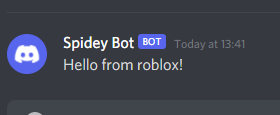
I hope you enjoyed this tutorial, if you have any issues feel free to reply down below!
Thanks for reading,