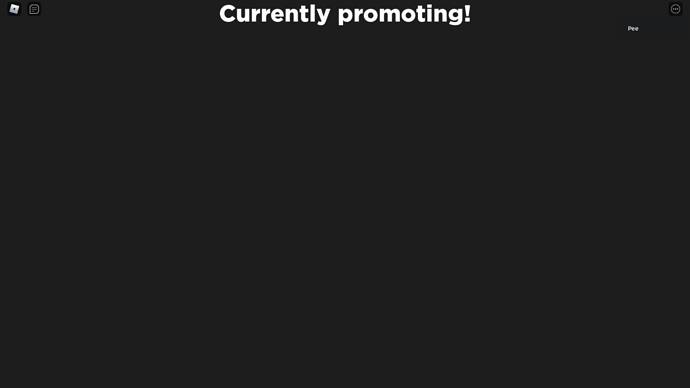After following the quiz center tutorial, I tested it. It worked on the part that identifies which questions I got wrong and right. Even after I passed, it still hasnt ranked me. I’ve been waiting for 20 minutes. This is the screen it’s been showing me.
Hiya!
Seems like you have in issue with your heroku server, take a look at your heroku logs.
Sorry, how do I find logs? Very new to heroku. Can’t find anything on the web on how to.
Found:
2022-07-17T23:55:44.448258+00:00 app[web.1]: await target.setrole(role_number)
2022-07-17T23:55:44.448258+00:00 app[web.1]: File “/app/.heroku/python/lib/python3.10/site-packages/ro_py/groups.py”, line 490, in setrole
2022-07-17T23:55:44.448258+00:00 app[web.1]: return await self.setrank(rank_role.id)
2022-07-17T23:55:44.448258+00:00 app[web.1]: File “/app/.heroku/python/lib/python3.10/site-packages/ro_py/groups.py”, line 461, in setrank
2022-07-17T23:55:44.448258+00:00 app[web.1]: rank_request = await self.requests.patch(
2022-07-17T23:55:44.448258+00:00 app[web.1]: File “/app/.heroku/python/lib/python3.10/site-packages/ro_py/utilities/requests.py”, line 99, in patch
2022-07-17T23:55:44.448259+00:00 app[web.1]: return await self.request(“patch”, *args, **kwargs)
2022-07-17T23:55:44.448259+00:00 app[web.1]: File “/app/.heroku/python/lib/python3.10/site-packages/ro_py/utilities/requests.py”, line 78, in request
2022-07-17T23:55:44.448259+00:00 app[web.1]: raise request_exception(f"[{this_request.status_code}] {get_request_error[0][‘message’]}")
2022-07-17T23:55:44.448259+00:00 app[web.1]: ro_py.utilities.errors.Unauthorized: [401] Authorization has been denied for this request.
Hm, the issue seems to be here somewhere.
[401] Means you haven’t got the cookie correctly.
Alright, let me grab my cookie again
Make sure to not share it with us ![]()
Do I include the |WARNING:-DO-NOT-SHARE-THIS.–Sharing-this-will-allow-someone-to-log-in-as-you-and-to-steal-your-ROBUX-and-items.|
I believe so… I think that’s part of the cookie.
Now that I’ve commited changes, do I need to re-do the heroku or should it auto-update?
I’m not sure as I don’t really use Heroku much, I suggest asking @Noah
(This post will show up in his notifications, so no need to DM him)
Alright! Thanks. I’m not much of a scripter.
It should “auto update”, try now?
Alright. I’ll try again.
Still has 401 error and hasnt ranked even after passing
Strange. Thoughts, @Noah ?
I’ll get back on tomorrow. Cookies never really work for me for some reason.
This is due to the new ROBLOX security update. Make sure to do the following.
Use a VPN (ProtonVPN works fine, I connect to the Netherlands)
Use an Incognito window.
Do not log out, simply close the window.
It might take a few tries to get the cookie right, but it should work eventually if you keep using the steps above.
No do not this, this is completely untrue, just make sure your heroku server is in the same continent as you.