Docs
Welcome to the official docs for the Realtime Roblox Weather V1.0 Docs, we reccommend you use the latest version for the best results.
Main Topic: Realtime Roblox Weather V1
v1.0.1beta
This is the latest version of Realtime Roblox Weather
Release Date: 2022-08-25T23:00:00Z
Changelog
- From dynamic clouds module to dynamic clouds
- Remove small bug.
Installation
First download the release from the downloads page you should see WeatherSystem inside of ServerScriptService, open up the folder and ungroup each group in their respective folders.
E.g > Ungroup Workspace in Workspace.
What it should look like after proper setup:
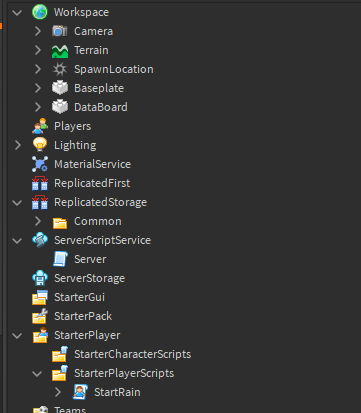
Configuration
First head to visualcrossing.com, then make an account. Once you’ve created your account head to your account settings, after this copy your key:
Api Key Generation
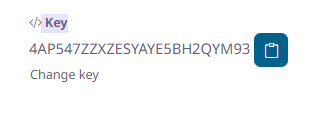
In this example we’ll be using the key 4AP547ZZXZESYAYE5BH2QYM93, make sure you don’t share this with anybody!
File Configuration
When you’re ready go to: ServerScriptService > Server .
Following this you will be greeted with the contents of “Server”, now make sure to edit the following lines:
local ApiKey = "4AP547ZZXZESYAYE5BH2QYM93" --Please don't share this! :-)
local Location = "London" --E.g: "London", "New York", "Paris", "Tokyo" - You may go into more detail. E.g: Tusayan
local DataUnits = "uk" --E.g: us, uk, metric
I’m going to set ApiKey to our example API key; you should use your own key.
You can set the Location to any location you want, I’m going to use “London”.
You can set DataUnits to either “uk”, “us” or “metric”, I’m going to use uk!
Removing the “DataBoard”
You may want to keep this part for debugging, if not:
Remove line 33:
UpdateBoard(data) --Update the board with the new weather data, remove this line if you don't want to update the board.
Remove the function:
local function UpdateBoard(data)
local Board = game.Workspace.DataBoard
local Frame = Board.SurfaceGui.Frame
Frame.Conditions.Text = "Conditions: ".. data.days[1].conditions
Frame.Temp.Text = "Temperature: ".. data.days[1].temp
Frame.description.Text = "Description: ".. data.days[1].description
Frame.Timezone.Text = "Timezone: ".. data.timezone
Frame.DataUnits.Text = "DataUnits: ".. DataUnits
end
Delete the board from workspace
v1.0.0beta
This is an old version of Realtime Roblox Weather
Release Date: 2022-08-09T23:00:00Z
Installation
First download the release from the downloads page you should see WeatherSystem inside of ServerScriptService, open up the folder and ungroup each group in their respective folders.
E.g > Ungroup Workspace in Workspace.
What it should look like after proper setup:
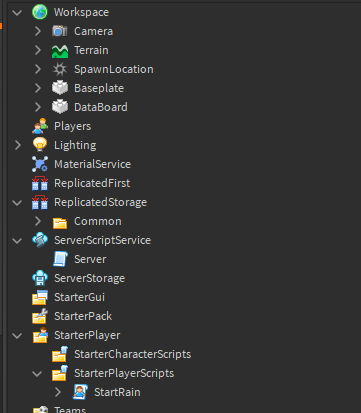
Configuration
First head to visualcrossing.com, then make an account. Once you’ve created your account head to your account settings, after this copy your key:
Api Key Generation
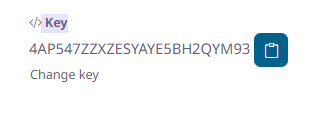
In this example we’ll be using the key 4AP547ZZXZESYAYE5BH2QYM93, make sure you don’t share this with anybody!
File Configuration
When you’re ready go to: ServerScriptService > Server .
Following this you will be greeted with the contents of “Server”, now make sure to edit the following lines:
local ApiKey = "4AP547ZZXZESYAYE5BH2QYM93" --Please don't share this! :-)
local Location = "London" --E.g: "London", "New York", "Paris", "Tokyo" - You may go into more detail. E.g: Tusayan
local DataUnits = "uk" --E.g: us, uk, metric
I’m going to set ApiKey to our example API key; you should use your own key.
You can set the Location to any location you want, I’m going to use “London”.
You can set DataUnits to either “uk”, “us” or “metric”, I’m going to use uk!
Removing the “DataBoard”
You may want to keep this part for debugging, if not:
Remove line 33:
UpdateBoard(data) --Update the board with the new weather data, remove this line if you don't want to update the board.
Remove the function:
local function UpdateBoard(data)
local Board = game.Workspace.DataBoard
local Frame = Board.SurfaceGui.Frame
Frame.Conditions.Text = "Conditions: ".. data.days[1].conditions
Frame.Temp.Text = "Temperature: ".. data.days[1].temp
Frame.description.Text = "Description: ".. data.days[1].description
Frame.Timezone.Text = "Timezone: ".. data.timezone
Frame.DataUnits.Text = "DataUnits: ".. DataUnits
end
Delete the board from workspace